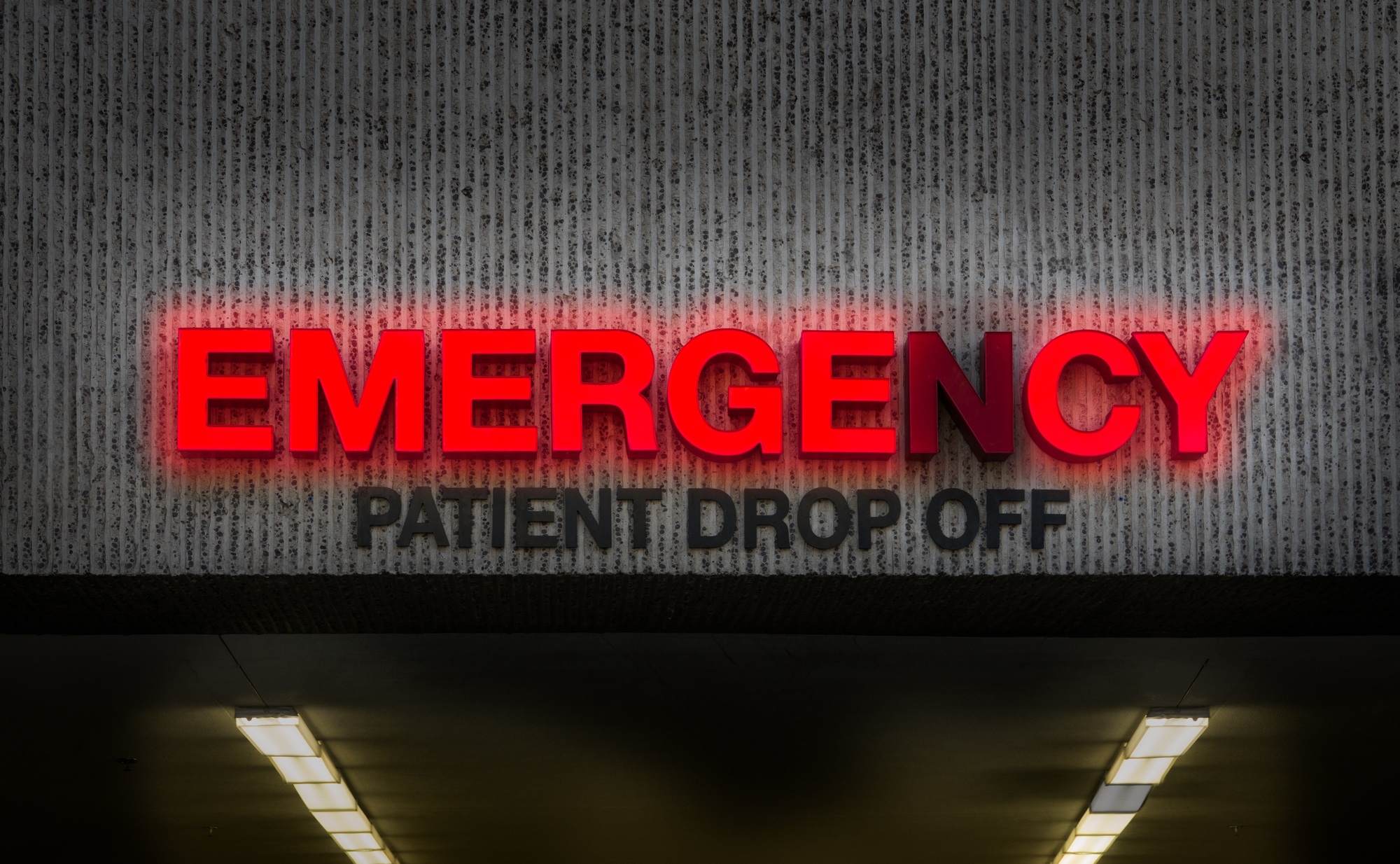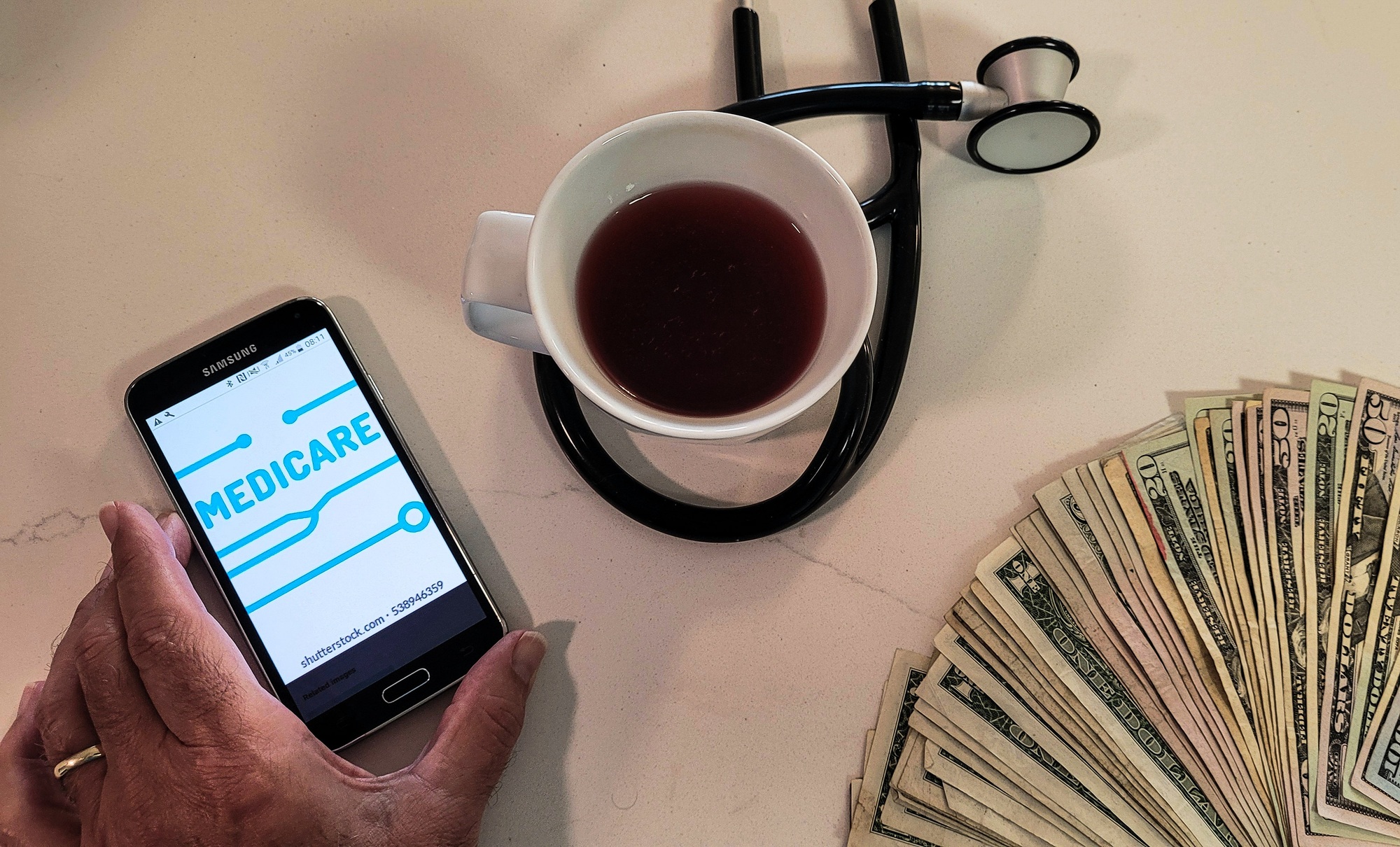It’s true – being seen locally as a private healthcare provider really comes down to how strong your online presence is. Enter Google Business Profile, a powerful, yet sometimes overlooked, tool that can mean the difference between being found or being buried in search results. Here, we’ll guide you through the simple steps to set up a helpful and appealing Google Business Profile. This will help your healthcare practice connect better with patients and improve your visibility in local online searches.

Claim Your Profile
To kickstart your virtual optimization, you need to claim or create your Google Business Profile. Visit the Google My Business website and sign in with your Google account. Search for your business name and address. If it exists, claim it. If not, create a new profile. This simple step is the foundation for all the work ahead, so don’t skip it!
Complete Your Profile
After claiming your profile, the next step is to fill out all the necessary information. This includes your official business name, address, phone number, website URL, and accurate business hours. Consistency across all your online platforms enhances your reliability and trustworthiness in the eyes of potential patients.
Add Photos and Videos
Pictures and videos can really grab the attention of people who might want to visit you, showing them what’s in store before they arrive. Make sure to use clear, high-quality images and videos that show off your place, your team, and what you offer. It’s great to share photos of a bright and friendly office, smiling team members, and anything special about your place that stands out.
Write a Compelling Business Description
Tell people about your business in a clear and interesting way. Share who you are, what you do, and why you’re unique. Talk about how you help and connect with what your community needs in simple words that everyone can understand.
Collect and Respond to Reviews
Good reviews mean everything in the health world today. Ask your happy clients to talk about their good experiences. It’s just as important to nicely reply to any bad comments. This shows you really care about your clients and want to fix any problems.
Use Google Posts
Google Posts help you keep in touch with your followers by letting you post messages on your Google Business Profile. It’s a great spot to share interesting stuff like wellness tips, deals, happy patient stories, or community events you’re involved in. Keep posting to stay engaged with your audience!
Utilize Messaging and Booking Features
Turn on the messaging feature on your profile to easily chat with clients. It can make booking appointments quick and simple.
8. Monitor Insights
Google My Business provides you with important metrics. Check often to see how many people look at and interact with your profile. This helps you understand if your online efforts are working. Use what you learn to keep improving your profile.
9. Optimize for Local SEO
Local search engine optimization (SEO) is very important for private businesses. Use keywords that include your location in your online profile and posts. This helps people nearby find you easily on the internet. Also, make sure your business name, address, and phone number are the same everywhere online. This boosts your visibility in local online searches, making you the top choice for locals.
Stay Engaged and Updated
Make sure to always look after your online space. Chat with visitors by quickly answering their questions. Keep your profile info fresh, including any updates on how you do things differently now, whether that’s because of new health guidelines or changes in your services. Keep your content lively and up-to-date to show how your practice is always evolving.
Conclusion
Making your Google Business Profile better can really help your business. Think of it as a way to say “hello” online to new clients. Be careful and creative with these steps, and you’ll see more people noticing you online. Plus, it’ll help build trust with clients, just like when they visit you in person.